The first step: Download Software Mobile Assistance (MOBASS) or also can search directly here
* When finished downloading the software, install software to PC (USB Flash Disk must be installed on the PC before doing the install and log in as administrator)
· Open MOBASS program from Flash Disk (mobass program is installed on a USB Flash Disk not in c: \ program files, install programs like usual)
· At the beginning of the program to open this mobass we are faced with 2 choices of language (english or dutch language) select language mastered, sometimes when it gives a chance to english there is also the Dutch language or all languages dutch, but just take it we can still set its longer language.
· Ignore option is given, we can set optionnya later, just click next or the Dutch language weiter
· Well ... .. we finally MOBASS window to enter the real, to perform computer security settings, click the option -> USB pc security
· Answer the questions that arise with a yes, then it will install features MOBASS pc to pc security
· USB PC SECURITY Perform configuration by clicking the menu option -> USB PC Security once again until a menu appears POP UP pc pc USB Security
· Mark the option to enable security pc to aktifkannya. box starting on the computer without this USB stick, select the menu shutdown the computer, then every time the computer starts without installing a USB flash disk that has been installed mobass shoutdown then the computer will automatically within specified time has been on (plug the USB Flash Disk in advance before the computer in turn)
• If you choose No Action Flash Disk, the computer will continue to live without the flash disk installed dikomputer
· In column remove the USB Flash Disk During Working, select the action you want running mobass, as when the computer is working all of a sudden we pull flash disk we can choose shoutdown means we want the computer to shut down or log off current user selection.
Done ... .. mobass setting to protect your PC.
USB Flash Disk ... remember you like a lock, if the flash disk is lost or damaged then it's over ... for it's history you do not forget to make the key reserves.
although I say "I'm finished your history" but you do not have to worry if your USB stick is lost or damaged, you are not able to access your computer normally, but you can still get into Safe Mode menu read here.
Good luck >>>>> <<<<<<
Subscribe to:
Post Comments (Atom)
Download @ctive Boot Untuk memperbaiki windows tanpa install
Pernahkah anda mengalami kesulitan menginstall windows karena PC atau laptop anda mengalami kerusakan CD atau DVD-ROM? Pernahkah anda mengal...
-
"Cara membuat teks berkedip adalah": Buat form baru dan masukkan obyek label1 dengan caption missal :: system informasi penjual...
-
Pernahkah anda mengalami kesulitan menginstall windows karena PC atau laptop anda mengalami kerusakan CD atau DVD-ROM? Pernahkah anda mengal...
-
Belajar, dan terus belajar jangan tunggu keajaiban dating, Komponen ini bisa dibuat dari berbagai bahasa pemprograman yaitu borlan Delphi 3,...
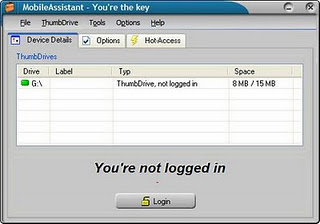


No comments:
Post a Comment